How a CPU Works: A Comprehensive Guide
Introduction
The Central Processing Unit (CPU) is often referred to as the brain of a computer. It performs the essential calculations and tasks that allow your computer to function. Understanding how a CPU works can help you make informed decisions about computer hardware and improve your overall tech knowledge.
What is a CPU?
A CPU, or Central Processing Unit, is a critical component of any computer system. It executes instructions from programs by performing basic arithmetic, logical, control, and input/output operations.
Importance of the CPU in a Computer
The CPU is essential for processing data and running applications. Without a functioning CPU, a computer cannot perform any operations or tasks, making it a vital component of all computing devices.
CPU Components
Control Unit (CU)
The Control Unit directs the operation of the processor. It tells the computer’s memory, arithmetic/logic unit, and input and output devices how to respond to a program’s instructions.
Arithmetic Logic Unit (ALU)
The ALU performs all arithmetic and logical operations, such as addition, subtraction, multiplication, division, and logical comparisons.
Registers
Registers are small, fast storage locations within the CPU that hold data and instructions temporarily during processing. They play a crucial role in the CPU’s operation by providing quick access to frequently used data.
Cache Memory
Cache memory is a small, high-speed memory located inside the CPU. It stores frequently accessed data and instructions to speed up processing. There are typically multiple levels of cache (L1, L2, and sometimes L3) to enhance performance.
How the CPU Works
Fetch-Decode-Execute Cycle
- Fetch: The CPU retrieves an instruction from the computer’s memory.
- Decode: The instruction is decoded to determine what action is required.
- Execute: The CPU performs the action specified by the instruction.
- Repeat: This cycle repeats billions of times per second.
Clock Speed
Clock speed, measured in gigahertz (GHz), indicates how many cycles a CPU can perform per second. Higher clock speeds generally mean a faster CPU, although other factors also affect performance.
Multithreading and Hyper-Threading
Multithreading allows a CPU to execute multiple threads concurrently, improving performance in multitasking environments. Hyper-Threading, a technology developed by Intel, enables a single CPU core to handle two threads simultaneously, enhancing efficiency.
CPU Architecture
Von Neumann vs. Harvard Architecture
- Von Neumann Architecture: Uses a single memory space for both instructions and data. It’s simpler but can suffer from bottlenecks.
- Harvard Architecture: Separates memory for instructions and data, allowing simultaneous access and improving performance.
RISC vs. CISC
- RISC (Reduced Instruction Set Computer): Uses a small, highly optimized set of instructions, leading to faster execution.
- CISC (Complex Instruction Set Computer): Utilizes a larger set of instructions, which can perform more complex tasks per instruction but may be slower overall.
CPU Performance Factors
Core Count
CPUs can have multiple cores, each capable of executing its own tasks. More cores generally mean better performance, especially for multitasking and parallel processing.
Clock Speed
Higher clock speeds enable faster instruction execution but also generate more heat and consume more power.
Cache Size
Larger cache sizes allow the CPU to store more data close to the processing cores, reducing the time needed to fetch data from the main memory.
Instruction Set Architecture (ISA)
ISA defines the set of instructions that a CPU can execute. Common ISAs include x86 and ARM, each optimized for different types of tasks and devices.
Modern CPU Technologies
Multi-Core Processors
Modern CPUs often have multiple cores, allowing them to perform several tasks simultaneously. This improves performance for applications that can utilize multiple threads.
Integrated Graphics Processing Unit (GPU)
Some CPUs include an integrated GPU, which handles graphics rendering tasks. This is beneficial for devices that don’t have a dedicated graphics card.
Thermal Management
CPUs generate heat during operation, and efficient thermal management is crucial to maintain performance and prevent overheating. Techniques include heat sinks, fans, and liquid cooling systems.
CPU Manufacturing Process
Semiconductor Fabrication
CPUs are made using semiconductor fabrication processes, where silicon wafers are etched and doped to create transistors. These processes involve multiple stages of photolithography, ion implantation, and chemical vapor deposition.
Die Shrinking and Moore’s Law
Die shrinking involves reducing the size of the CPU’s transistors, allowing more to fit on a chip and improving performance. Moore’s Law predicts that the number of transistors on a chip doubles approximately every two years, leading to continuous performance improvements.
Manufacturing Challenges
As transistors shrink, challenges such as heat dissipation, power consumption, and electron leakage become more significant. Advanced manufacturing techniques and materials are constantly being developed to address these issues.
Choosing the Right CPU
Understanding Your Needs
Identify your computing needs, whether for gaming, professional work, or everyday tasks. Different CPUs cater to different requirements, so choose one that matches your intended use.
Comparing CPUs
Compare CPUs based on factors such as core count, clock speed, cache size, and integrated technologies. Benchmarks and reviews can help you understand real-world performance differences.
Popular CPU Brands
Major CPU brands include Intel and AMD, each offering a range of processors for various applications. ARM is also a key player, especially in mobile and low-power devices.
Overclocking the CPU
What is Overclocking?
Overclocking involves increasing a CPU’s clock speed beyond its factory settings to boost performance. It can improve performance but also increases heat output and power consumption.
Risks and Benefits
Overclocking can lead to higher performance, especially in gaming and demanding applications. However, it also risks overheating, reduced lifespan, and potential instability.
How to Overclock Safely
To overclock safely, use proper cooling solutions, gradually increase clock speeds, and stress-test the CPU to ensure stability. Monitor temperatures closely to avoid overheating.
Maintaining and Upgrading Your CPU
Cooling Solutions
Invest in high-quality cooling solutions, such as air coolers or liquid cooling systems, to maintain optimal CPU temperatures.
Cleaning and Maintenance
Regularly clean your computer’s interior to prevent dust buildup, which can impede cooling and performance. Ensure proper ventilation for effective thermal management.
Upgrading Your CPU
When upgrading, ensure compatibility with your motherboard and other components. Check socket type, power requirements, and BIOS updates to facilitate a smooth upgrade process.
Future of CPU Technology
Advances in Quantum Computing
Quantum computing promises to revolutionize computing by performing complex calculations exponentially faster than traditional CPUs. Research and development in this field are ongoing.
AI and Machine Learning Integration
Future CPUs will likely integrate AI and machine learning capabilities directly into the processor, enabling faster and more efficient processing of AI tasks.
Nanotechnology in CPUs
Nanotechnology could lead to even smaller transistors and more efficient CPUs, continuing the trend of increasing performance and reducing power consumption.
Conclusion
Understanding how a CPU works helps you appreciate the technology behind modern computing. From basic components and functions to advanced technologies and future trends, CPUs are at the heart of our digital world. By staying informed, you can make better decisions about your computing needs and stay ahead of technological advancements.
FAQs
What does a CPU do in a computer?
A CPU executes instructions from programs by performing arithmetic, logical, control, and input/output operations. It’s the main component responsible for processing data in a computer.
How do I know if my CPU is working properly?
You can check CPU performance using system monitoring tools to track temperature, usage, and clock speeds. Regular benchmarking and stress tests can also help ensure your CPU is functioning correctly.
Can a computer run without a CPU?
No, a computer cannot run without a CPU. The CPU is essential for executing instructions and performing tasks, making it a critical component of any computer system.
How often should I upgrade my CPU?
The frequency of upgrading your CPU depends on your computing needs and advancements in technology. For most users, upgrading every 3-5 years is sufficient to keep up with performance improvements.
What is the difference between a CPU and a GPU?
A CPU (Central Processing Unit) handles general-purpose processing tasks, while a GPU (Graphics Processing Unit) is specialized for rendering graphics and parallel processing. GPUs are particularly effective for tasks like gaming, video editing, and machine learning.